After Writing Hack Pattern Lock Of Android In 4 Seconds , Download All Facebook Messages I Was Receiving Mails To Write Article About How We Can Run Android Apps On PC Including Games
So Are You Searching For A Handy Software By Which You Can Run Android Apps On Your Computer
You Are At The Right Place !
Today I Am Going To Show You How You Can Run WhatsApp , Viber , Line , Instagram , Facebook Messanger , Kik , Subway Surfer , Twitter And Other Android Apps + Android Games
So Here We Go !
First What You Have To Do Is To Download BlueStacks , This Is A Software Which Can Easily Run Android Apps On Your PC
►►You Might Like : Get Free Facebook Followers , Likes And Much More For Free (No Spam) ◄◄
After Downloading, Steps Are :
I Will Take approximately Half An Hour To Download Properly , But Don't You Need To Worry About This Is One Time Setup
When You Click On It Will Start Downloading PlayStore's .apk File ( Read More About .apk)
So Are You Searching For A Handy Software By Which You Can Run Android Apps On Your Computer
You Are At The Right Place !
Today I Am Going To Show You How You Can Run WhatsApp , Viber , Line , Instagram , Facebook Messanger , Kik , Subway Surfer , Twitter And Other Android Apps + Android Games
So Here We Go !
First What You Have To Do Is To Download BlueStacks , This Is A Software Which Can Easily Run Android Apps On Your PC
►►You Might Like : Get Free Facebook Followers , Likes And Much More For Free (No Spam) ◄◄
After Downloading, Steps Are :
Step#1
Install BlueStacks .Step#2
After Installing It Will Update Itself And Download Plugins Needed To Start ItselfI Will Take approximately Half An Hour To Download Properly , But Don't You Need To Worry About This Is One Time Setup
Step # 3
After Completing Step#2 It Will Show Up ! But Few Things You Should Have To Do To Use It Like You Tab On Search Bar Search Anything , This Is Because PlayStore Is Not Installed In It So When You Search Something It Will give You a Option To Install PlayStoreStep# 4
When You Click On It Will Start Downloading PlayStore's .apk File ( Read More About .apk)





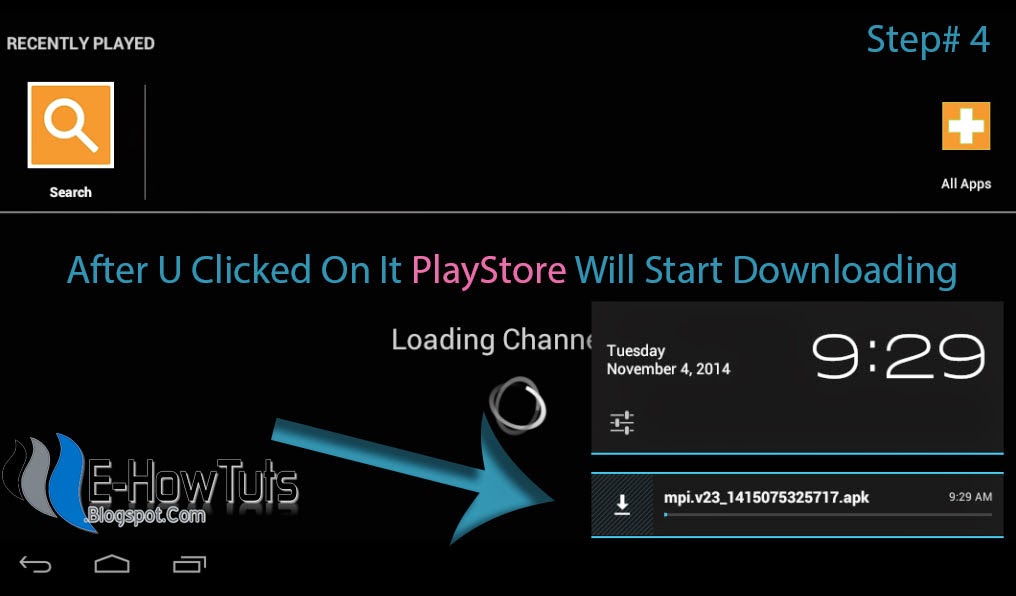


Assalamualaikum ... Tolong di approve gan ! hehe, numpang cari backlink. Gimana keluarga semua di rumah ? Sehat ?
ReplyDeleteIjin titip Link ya gan :)
Obat Raja Singa Herbal Ampuh
Cara Mengobati Raja Singa Tanpa Ke Dokter
Obat Sipilis Herbal Tanpa Efek Samping
Cara Mengobati Sipilis
Obat Sipilis stadium 1
Cara Mengobati Sipilis Stadium 4
Obat Sipilis Berdarah Ampuh
Obat Sipilis Di Apotik
Jual Obat Sipilis Herbal De Nature
Obat Sakit Saat Kencing
Cara Mengobati Sipilis Dengan Daun Kumis Kucing ? Segera Hubungi Kami Dan Pesan Obatnya Sekarang Juga di Fast Respond : 087705015423 PIN : 207C6F18.
ReplyDelete